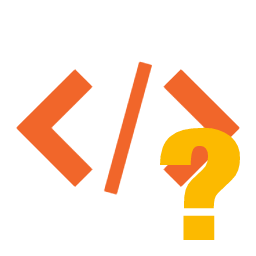
XPath dir harddisk and bootflash in IOS XE
- #xpath
- Last updated on
Cisco Platform
IOS XE
CLI
dir harddisk:
WLC’s version used
17.9.1ES13
Yang Module
Cisco-IOS-XE-platform-software-operPrefix
platform-sw-ios-xe-operXPath
platform-sw-ios-xe-oper:cisco-platform-software/q-filesystem/partitions/nameExample:
Sending REST
https://<IP:PORT>/restconf/data/cisco-platform-software/q-filesystem=fru-rp,0,0,-1/partitions=harddisk:Received message from host
<partitions xmlns="http://cisco.com/ns/yang/Cisco-IOS-XE-platform-software-oper" xmlns:platform-sw-ios-xe-oper="http://cisco.com/ns/yang/Cisco-IOS-XE-platform-software-oper">
<name>harddisk:</name>
<total-size>230686440</total-size>
<used-size>12424312</used-size>
<used-percent>5</used-percent>
<disk-status>healthy</disk-status>
<thresholds>
<warning-threshold-percent>70</warning-threshold-percent>
<critical-threshold-percent>90</critical-threshold-percent>
</thresholds>
<is-primary>false</is-primary>
<is-writable>true</is-writable>
<partition-content>
<full-path>/harddisk/copied.txt</full-path>
<size>9</size>
<type>file</type>
<modified-time>2023-03-13T14:37:23+00:00</modified-time>
</partition-content>
</partitions>How do I know what corresponds in each field?
I’m glad that you asked, I ran:
curl -X 'GET' \
'http://<IP:PORT>/restconf/proxy/https://<IP:PORT>/restconf/data/Cisco-IOS-XE-platform-software-oper:cisco-platform-software/q-filesystem' \
-H 'accept: application/yang-data+json'To get the capabilities of the C9800-40 that I’m using, the output:
{
"Cisco-IOS-XE-platform-software-oper:q-filesystem": [
{
"fru": "fru-rp",
"slot": 0,
"bay": 0,
"chassis": -1,
"partitions": [
}
]
},
{
"name": "harddisk:",
"total-size": "230686440",
"used-size": "12424312",
"used-percent": 5,
"disk-status": "healthy",
"thresholds": {
"warning-threshold-percent": 70,
"critical-threshold-percent": 90
{
"name": "bootflash:",
"total-size": "25842772",
"used-size": "5760688",
"used-percent": 22,
"disk-status": "healthy",
"thresholds": {
"warning-threshold-percent": 70,
"critical-threshold-percent": 90
},
}I trunked the output with a couple of important partitions “bootflash:” and “harddisk:”

