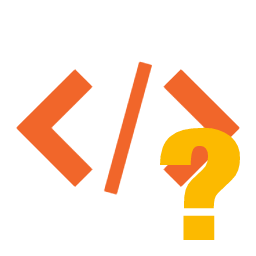
XPath for CLI command: show ap support-bundle summary
- #xpath
- Last updated on
Cisco Platform
C9800
CLI
wlc#show ap support-bundle summary
AP Name Server-IP Status Last Successful Time Path File-name
------------------------------------------------------------------------------------------------------------------------------------------------------------------------------------------------------------------------------------
LAB-9130-1 10.93.X.X Copy Failed NA /home/netadmin/config_files NAWLC’s version used
17.9.3
Yang Module
Cisco-IOS-XE-wireless-access-point-oper
Prefix
wireless-access-point-oper
XPath
/wireless-access-point-oper:access-point-oper-data/support-bundle-info
Example:
Sending RPC
<nc:rpc xmlns:nc="urn:ietf:params:xml:ns:netconf:base:1.0" message-id="urn:uuid:742993ef-e06c-4a4a-8cde-3f78061d0f82">
<nc:get>
<nc:filter>
<access-point-oper-data xmlns="http://cisco.com/ns/yang/Cisco-IOS-XE-wireless-access-point-oper">
<support-bundle-info>
<ap-mac>04:eb:40:xx:xx:xx</ap-mac>
</support-bundle-info>
</access-point-oper-data>
</nc:filter>
</nc:get>
</nc:rpc>Received message from host
<rpc-reply xmlns="urn:ietf:params:xml:ns:netconf:base:1.0" xmlns:nc="urn:ietf:params:xml:ns:netconf:base:1.0" message-id="urn:uuid:742993ef-e06c-4a4a-8cde-3f78061d0f82">
<data>
<access-point-oper-data xmlns="http://cisco.com/ns/yang/Cisco-IOS-XE-wireless-access-point-oper">
<support-bundle-info>
<ap-mac>04:eb:40:xx:xx:xx</ap-mac>
<ap-name>LAB-9130-1</ap-name>
<last-server-ip>10.93.x.x</last-server-ip>
<last-file-path>/home/netadmin/config_files</last-file-path>
<last-mode>bundle-transfer-mode-tftp</last-mode>
<status>supp-bundle-copy-failed</status>
<failure-reason>curl: (68) TFTP: File Not Found</failure-reason>
</support-bundle-info>
</access-point-oper-data>
</data>
</rpc-reply>I didn’t have that file name in the specified path, so the message error was expeted!
Happy finding!

